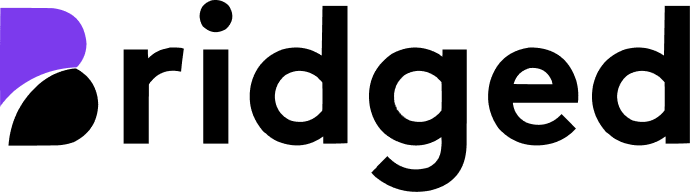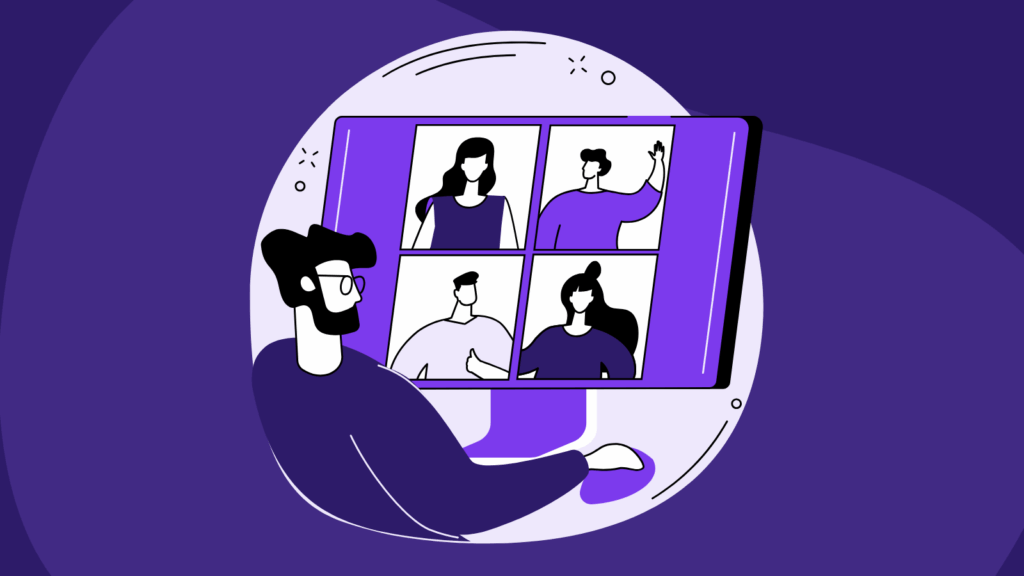…so they stay longer, ask more questions, click sponsor offers, and keep engaging after ‘event week.’
Hybrid events are not going anywhere. In fact, 74.5% of event planners in 2025 say they are adopting hybrid formats, and 63% are increasing investment in virtual elements.
But despite the popularity, your virtual crowd too often still feels like the overflow room. They drop off early, hear about offers late (or never), and miss the hallway magic your in-person attendees take for granted. That’s not just a UX hiccup; it’s a funnel leak.
Below is a practical guide you can run without rebuilding your stack. It focuses on the problem and the value, with light callouts to tools that help.
The real reasons virtual feels like an afterthought
- Networking is built for the room.
Roundtables, hallway chats, and sponsor booths were designed with badges and carpet, not browsers. Virtual attendees often end up lurking, rather than participating. - Sponsor value is trapped in physical booths.
Your best offers, meeting links, and giveaways sit on the show floor or in a list of attendees with no real intent signal. And when there’s no on-site event, like a sponsored webinar, virtual audiences still lack a clear path to take action. - Real-time interaction is thin.
If Q&A, polls, and resource downloads aren’t obvious and shared across both audiences, virtual viewers become passive viewers, and passive viewers don’t convert.
Also Read: To see how engagement maps to pipeline, check Sponsor ROI, Finally Counted: Turning Session Engagement into Pipeline
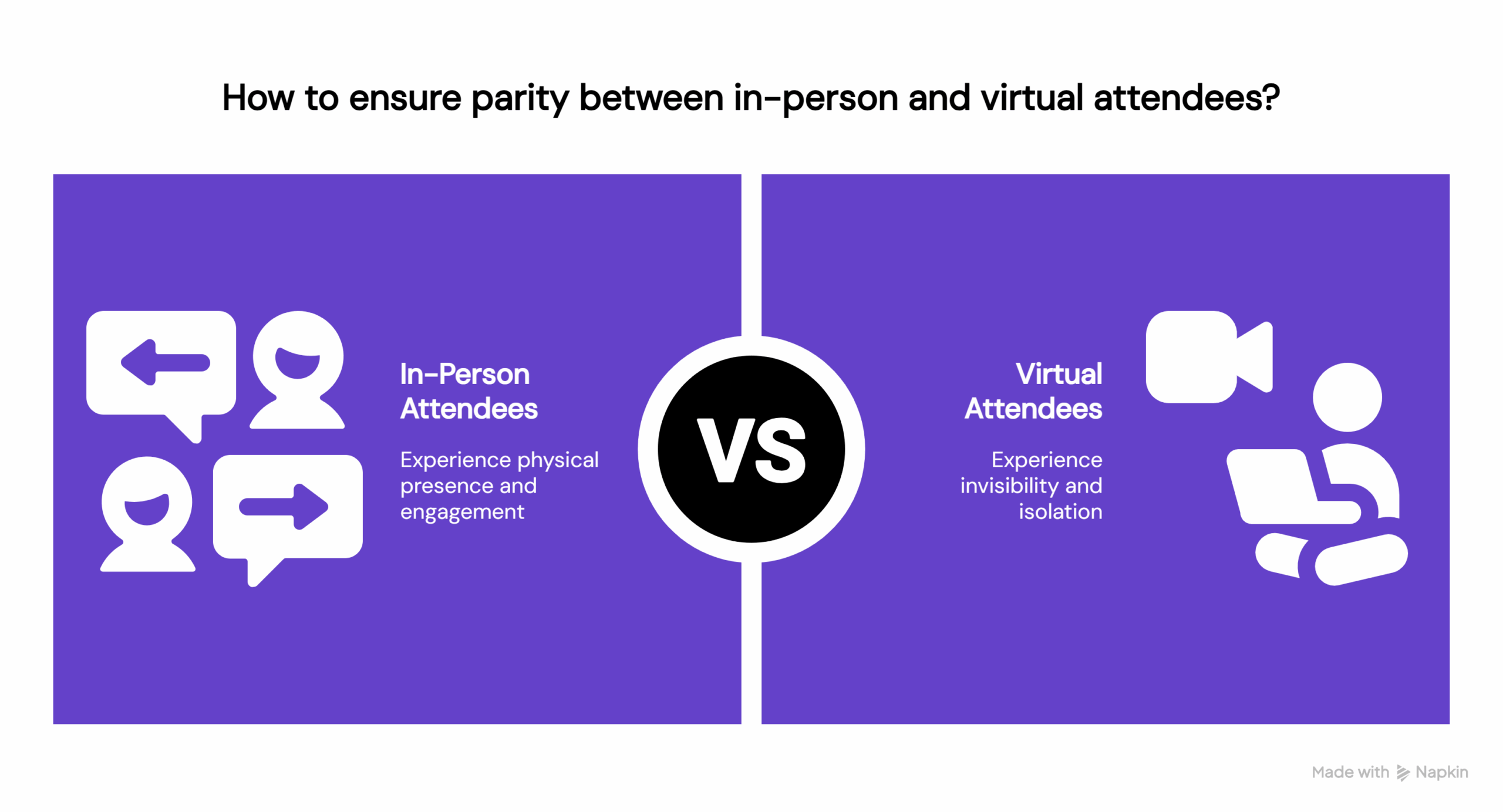
Three principles that fix it
1) Audience parity
Parity doesn’t mean identical formats; it means equal outcomes. Virtual attendees should get:
- A clear path to ask questions and be acknowledged by name.
- Equal access to offers, demos, and 1:1 time, without hunting through tabs.
- A way to bump into ideas and people beyond the ‘main stage.’
2) Shared interactivity
Run one interaction layer across both cohorts:
- Q&A: One queue, visible in-room and in the player.
- Polls: Publish the same poll to screens and streams; read the results live.
- Reactions: Let applause and emojis show up on stage screens too.
When organizers actually use polls, surveys, and prompts, audience actions and downstream conversions go up, and that matters, especially because hybrid formats are delivering 50% better attendance and 71% higher registrations compared to pure in-person events in recent benchmarks
Want to keep learning?
For deeper strategies on turning hybrid events into 365-day engagement machines, subscribe to our B2B Events “AI Playbooks” newsletter. There, we share real-world AI use cases that create tangible ROI.
3) Personalised digital journeys
Use what people click, download, and ask to guide their next step:
- If they vote for ‘Pricing’ in a poll, surface the pricing session, the deck, and a ‘Book time’ link.
- If they ask about a feature, queue the relevant clip, show matching sponsor content, and surface quick WhatsApp or email connects for peer or expert meetups.
- If they binge three sessions on one topic, bundle those assets into a mini-track and email it.
What ‘feeling seen’ looks like in practice for virtual attendees
The shared stage
- Put the Q&A feed on the LED wall and inside the player. Call virtual attendees by name when you read their questions.
- Drop timed prompts (‘What’s your biggest blocker?’) and show results in the room.
- Use targeted banners and pushes (‘Slides now available,’ ‘3 seats left in the 1:1 demo room’). These small nudges increase taps when used responsibly. (Industry roundups and vendor analyses consistently show that banners/pushes drive the most taps when they’re contextual and minimal.)
With our Product Engine, you can launch interactive polls that boost engagement and generate valuable first-party data. It enables personalized matchmaking, signal-specific CTAs, and smart recirculation tactics that keep both in-person and virtual attendees interacting throughout the event.
Sponsor visibility without the booth
- Mirror the booth digitally: offer tiles, live demo links, prize draws, and Book a 10-min consult buttons, inside the app/player and in your post-event hub.
- Let sponsors ‘own’ relevant moments (e.g., ‘Poll sponsored by…’) with tasteful placements and a clear next step.
With our Commercial Engine, sponsor content can be woven directly into the attendee experience from interactive polls and live chats to targeted CTAs. It delivers up to 4× higher engagement and 7× higher CTRs, while also capturing opt-in data that supports personalized targeting and follow-up.
Instant answers beat silent exits
- Ops teams can’t keep up manually. During live sessions, moderators get flooded with repetitive questions like “Where’s the deck?”, “How do I claim the offer?”, and “Can I watch later?” All this makes it hard to respond quickly.
- Attendees expect instant answers. Every second of delay risks a drop-off or tab switch.
- Smart bots bridge the gap. Routine questions are handled automatically, while anything nuanced is routed to a human moderator in real time, ensuring no attendee is left waiting mid-session.
With our Product Engine, you can also power instant support through an AI concierge that automatically handles routine FAQs, from session details to sponsor offers in your brand’s tone and language. It’s trained on your event content, ensuring accurate, on-message replies while routing complex queries back to your operations team in real-time.
See how Terrapinn used this to deliver instant support and reduce drop-offs in their hybrid event. Read their case study here.
Metrics that tell you parity is working
- Session time: narrow the gap with webinar-grade attention
- Interactivity per attendee: track poll votes, Q&A submissions, reactions, downloads, and meetings booked via matchmaking, per session.
- Sponsor performance: CTR on in-player banners, ‘book a meeting’ clicks, scans/meetings from virtual only.
- Hub conversions: email capture, demo requests, ‘contact us,’ and quote requests on your on-demand hub.
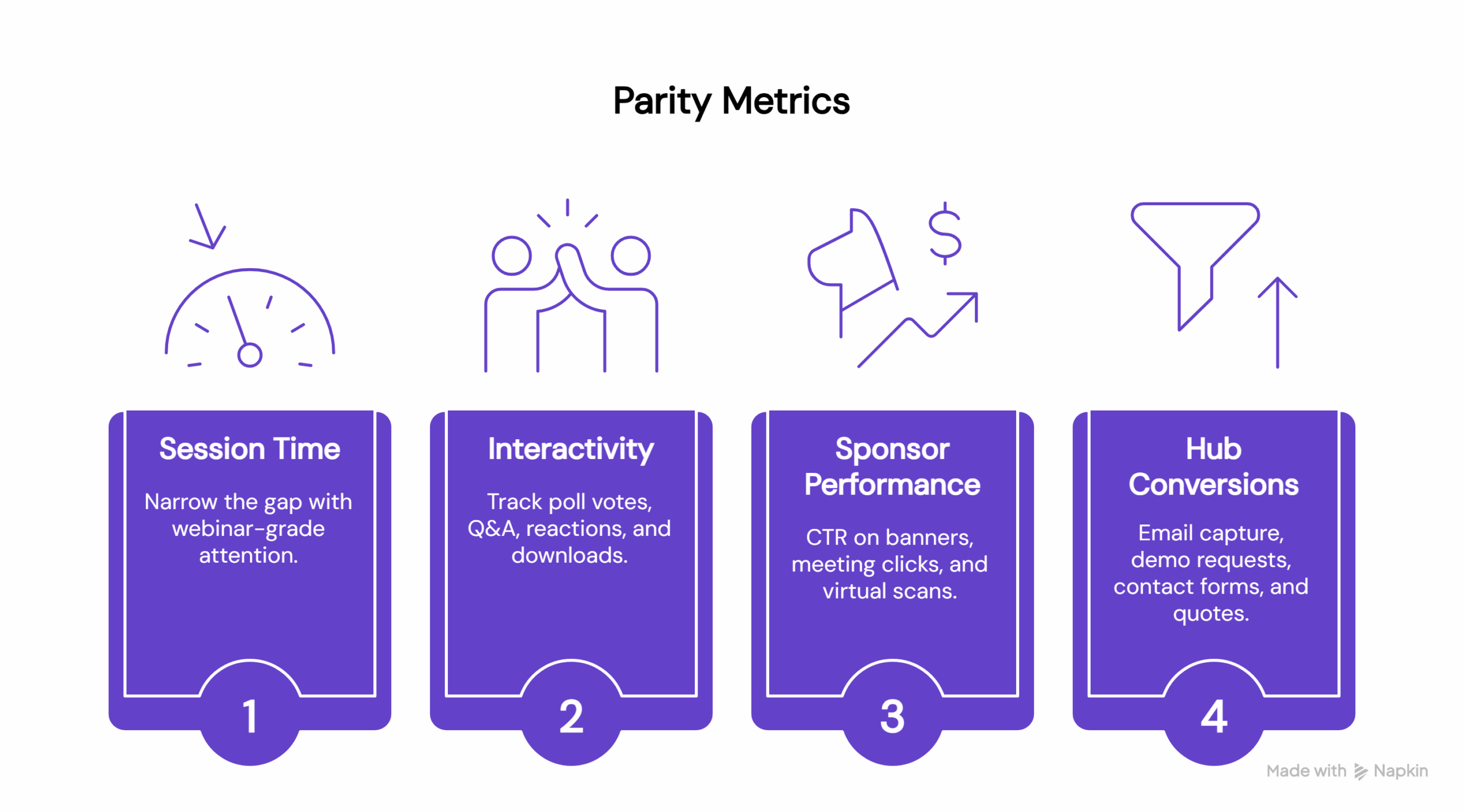
Wait, don’t stop just at event week: Turn your event into a virtual event portal
Most revenue and reporting are front-loaded into seven days. Then everything goes quiet, leading to wasted content and missed pipeline.
Stand up a knowledge portal
- Centralize replays, decks, clips, session notes, and sponsor offers.
- Chapter the videos so visitors can jump straight to the moment they want.
- Add a short path for sales actions: ‘Get a custom demo,’ ‘Talk pricing,’ ‘See customer stories.’
Keep guidance alive with a smart chatbot
- After the event, the same bot can guide people to the right session section, ‘Skip to the demo’ answer FAQs, and surface sponsor offers that match viewing behavior.
- This also builds first-party data you can retarget against (interests, questions, moments watched).
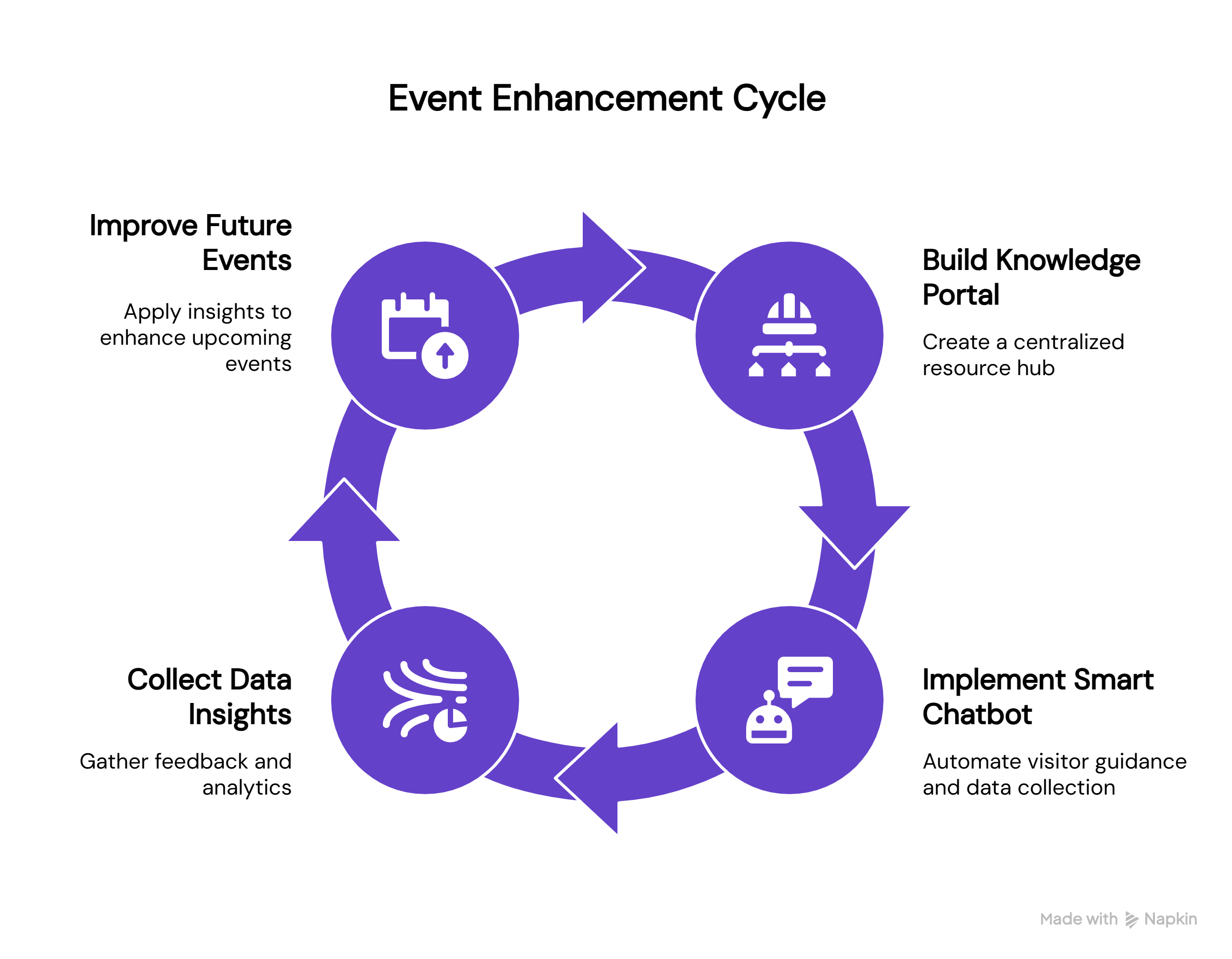
Looking Ahead: The 2025 HCI/AI study called BioMetaphor explored generating biodata cues (subtle signals like engagement levels or emotional states) in hybrid/virtual settings as a layer of empathetic presence.
That suggests future portals or replay environments might evolve to sense and signal when a virtual viewer is especially engaged (or disengaged), enabling even more context-aware nudges or content suggestions.
Keep collecting first-party data
- Embed polls on replay pages, add ‘Was this helpful?’ micro-feedback, and track which chapters drive the most clicks to resources.
- Feed this back into your editorial plan and sponsor packages.
All of this ties back to how you understand your audience, and it is something we’ve broken down in detail in our First-Party Data Playbook for B2B Events in the Cookie-Flux Era.
Simple action plan you can run this quarter
1. Week 0–2: Mirror the room
- Ship a single Q&A + polls layer that hits both audiences.
- Put sponsor CTAs where virtual attendees live: in-player tiles, session pages, recap emails.
- Add a visible ‘Book a meeting’ button inside the player and app.
2. Week 2–4: Give virtual its own social time
- Two virtual-only roundtables with tight prompts.
- ‘Office hours’ with speakers: 10-minute drop-ins, two slots per day, first-come, first-served.
- Publish a short ‘How to get the most from the virtual experience’ guide before the show.
3. Week 2–6: Build the post-event hub
- Chapter replays, attach decks, and embed quick polls.
- Pin sponsor offers on relevant session pages.
- Add a portal chatbot trained on agenda + decks + FAQs to route visitors to the right place, even weeks later.
Always-on: Instrument Decisions
- Track interactivity per session, sponsor taps, and hub conversions.
- Compare cohorts (in-person vs virtual) and fix gaps with targeted prompts or session formats.
- Share a monthly ‘Findings & fixes’ memo for speakers and sponsors.
So, basically…
Mirror physical activations digitally. Carve out time for virtual networking that isn’t an afterthought. Use simple, shared interactivity to turn viewers into participants. Then keep the lights on with a knowledge portal and a helpful chatbot that guides people to the right chapters and offers, long after the stage teardown.
Do this, and you’ll see the compounding effects: higher revenue per event, longer time spent, better sponsor yield, stronger NPS, and a library that keeps working when ‘event week’ is over.
Good Reads from Bridged
If this helped you think differently about how hybrid events can include everyone, in the room or behind a screen, you’ll probably enjoy a few more of our reads:
- How AI Content Innovation for Publishers: 5 Pain Points Solved.
- Why 72% of Event Teams Are Turning to AI to Elevate Attendee Engagement.
- Media businesses don’t need an AI strategy – they need the right tools
Dive deeper, Bridged is all about sharing tools, tactics, and stories that help you do more with less, make smarter content decisions, and build engagement that scales.
Frequently asked (and worth answering) questions…
Q. What counts as ‘virtual parity’ in a hybrid event?
A. Everyone gets a clear way to ask questions, access resources, see offers, and book time, without waiting or guessing. Parity is about outcomes, not identical formats.
Q. How do polls and Q&A help beyond engagement?
A. They create meaningful first-party data (interests, objections, priorities). That data improves your recommendations on the day and your retargeting after.
Q. How do you measure virtual attendee engagement beyond polls and Q&A?
A. Engagement goes deeper than visible clicks. Track things like average session watch time, replay drop-off points, chat sentiment analysis, and even heatmaps of where attendees navigate in your hub. These signals help you identify silent but engaged participants who might not submit questions but are still active buyers.
Q. How do you prevent sponsors from overwhelming virtual attendees with promotions?
A. Balance is key. Limit sponsor CTAs to contextual placements (e.g., after a related poll or session) instead of constant banners. Give sponsors a framework: one hero CTA, one resource tile, and one interactive moment (like a poll or quiz). This keeps their presence strong without overwhelming the audience.
Q. How do you keep hybrid events inclusive across time zones?
A. Offer staggered “rebroadcasts” or on-demand chapters for global audiences, and complement them with asynchronous discussion boards or community threads. This ensures attendees in Asia, Europe, or the Americas can all participate without staying up at 2 a.m., while still contributing to shared conversations.