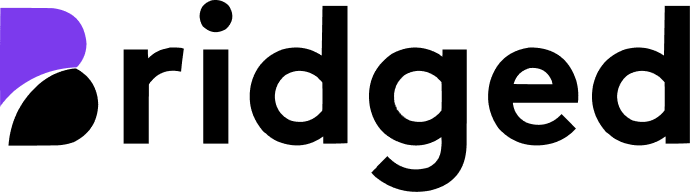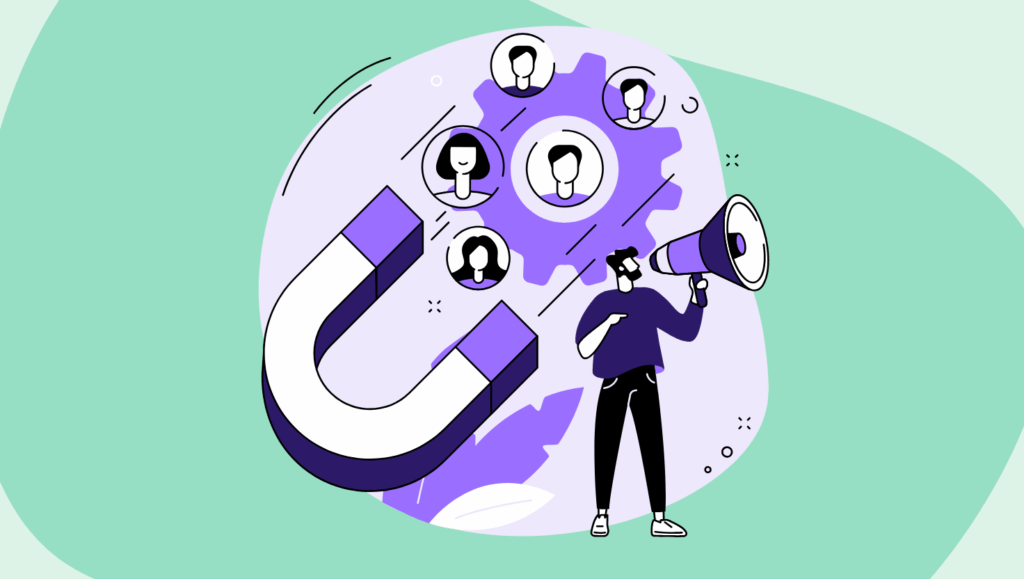Your event’s digital footprint is bigger than just a few blog posts. It’s speaker interviews, recaps, agenda pages, sponsor spotlights, session decks, and even your post-event social threads.
The problem isn’t a lack of content. It’s that most of these touchpoints don’t tell the reader what to do next. The result? Traffic spikes around the event and then fades.
Add just a few “next-step” moments like a one-tap RSVP, a poll that unlocks slides, a checklist tied to the session topic, and you turn passive readers into engaged participants, sponsors into repeat buyers, and content into a measurable pipeline.
That’s the role of a lead magnet: small, high-value nudges that keep momentum going beyond the read and turn attention into action.
This guide is for Commercial Directors and Audience Growth teams and shows you how to:
- Spot the moments where a content upgrade or RSVP prompt makes sense
- Place CTAs that fit naturally with editorial tone
- Choose when to gate vs. when to keep it open
- Tie it all back into post-event marketing across web, email, and social
Now, what is a lead magnet? A plain-English lead magnet definition for event publishers
A lead magnet is a small, high-value offer that nudges a reader to raise their hand, templates, checklists, session decks, RSVPs, tools, or early access. In one line:
A topic-matched offer inside event coverage that trades immediate value (slides, templates, RSVP) for a tiny step from the reader (email, preference, intent signal).
Used well, these offers move you past pageviews into qualified leads, and often into pipeline when nurtured without killing editorial tone.
AI-Native Lead Magnets that Show ROI Promise
- Speaker Q&A or Webinar → Launch an interactive chatbot that lets readers chat with a related whitepaper, webinar, or resource, while passively scoring their intent and ranking them as potential leads.
- Agenda explainer → AI qualification agents that automatically suggest and schedule meetings between buyers and sellers based on session interests and profile data.
- Exhibitor preview → Interactive chatbot that lets attendees browse exhibitors via a conversational interface, while matching high-intent leads with the right sponsors in real time.
- Session recap → Intent-qualifying polls that gate access to session decks and sponsor resources based on audience responses, turning engagement into actionable lead signals.
- Registration Pages → Polls and quizzes to measure intent + chatbots to capture leads as alerts to the sales team
Emerging Plays: interactive lead magnets 2025 (calculators, quick quizzes, ‘help me choose my track’ flows), AI-generated content upgrades that pick the right asset based on what the reader engaged with (an experiment worth testing), no-code quizzes for blogs, text-based CTA vs buttons 2025 tests, and an interactive product demo lead magnet for exhibitors.
Now, these AI-native plays are proving ROI fastest. But even without AI, you can boost conversions with simple fixes inside your current articles.
Want to see how event publishers are already using AI-native lead magnets to drive leads and pipeline? Get the full case study with numbers, workflows, and ROI benchmarks.
Why digital funnels don’t convert (and how to fix it)
What’s missing today
- No in-article prompts that feel natural
- All-or-nothing banners that interrupt the read
- Generic sidebars that don’t match topic or intent
What to add
- Inline nudges that read like part of the paragraph
- A smart offer panel near the end suggesting 2–3 relevant actions
- One micro-interaction mid-read (poll, RSVP, download) that earns first-party data
Teams that do this well see longer sessions and stronger upsell readiness on digital inventory, not just ‘more impressions.’ That shift mirrors what we’ve seen across the industry as many publishers are already moving away from display ads toward value-driven formats that sponsors actually notice.
Match the article’s job to the right action (your mini playbook)
| Article type | Reader mindset | Best next step | Why it works |
| Speaker Q&A | Looking for takeaways | Show sponsor messages or tips that connect to what the speaker just shared | High relevance → higher-intent leads |
| Exhibitor preview | Comparing solutions | View bundle + book a meeting’ | Converts curiosity to pipeline |
| Agenda article | Planning the day | RSVP to this track’ + ‘Add to calendar’ | From planning to attendance in one tap |
| Session recap | Processing the talk | 1-question poll → unlock on-demand video + related guide | You get data; they get value |
These pairings build personalised journeys where each article quietly guides the reader to a useful next step.
The reusable blocks editors and brand managers won’t hate
- Sponsor downloads
Auto-match a whitepaper, checklist, or tool to the article’s topic. Keep the gate light. - Polls & quizzes
A single mid-read question that doesn’t break flow; use it to enrich profiles. - RSVP nudges
Small prompts tied to agenda blocks or location, perfect for agenda pages. - Smart offer panel (offerwall)
A tidy panel that surfaces the right next action at the right time, across web, email, app.
A stat worth noting here: Interactive content delivers 52.6% more engagement than static content as readers spend longer, click through more, and share more.
We’ve seen similar lifts when publishers implement these blocks using Bridged’s Polling Agent (+60% first-party data collection) and Offer Wall Agent (1.5× higher conversion rates). Editors get an easy workflow, and commercial teams see measurable ROI.
Content upgrade vs gate: When to use which
Here’s a practical take on gated content vs content upgrade:
- Use a content upgrade when the asset is laser-matched to the article (e.g., ‘7-point checklist’ for a Q&A, ‘save the slides’ for a recap). Upgrades feel helpful and convert because the offer matches the read.
- Use a traditional gate when the asset stands on its own (category report, toolkit, calculator) and merits a form.
If your blog gets traffic but no leads, start by baking content upgrade examples into your top 20 posts before reworking bigger reports. Think of upgrades as small, in-context offers, such as ‘download the slides,’ a one-page checklist, or a topic-matched template, that give readers instant value while nudging them to opt in. For context, the average landing page for a lead magnet has a conversion rate of 18%. That’s a good benchmark to measure whether your upgrades are actually pulling their weight.
Publishers often plug in a chatbot trained on high-value gated assets to accelerate capture. Bridged’s Knowledge Agent makes it simple and can deliver up to 8× more leads.
Blog CTA placement that respects tone
(the best CTA placement for blog posts people actually finish)
- Early: A sentence-level inline CTA blog link after your first proof point
- Mid-read: One poll or quiz (unlock a relevant download)
- End: A CTA at the bottom of a blog post is a good practice. However, try using 2 or 3 options, never more
- Campaign windows: Slim RSVP box on relevant pages
Best practices:
- Skip back-to-back prompts in one viewport.
- Cap repeat pop-ups.
- If you’re testing opt-ins, ask the hard question: do pop-up opt-ins increase conversions for your readers, or do they spike bounce? Test, measure, keep the winner.
Event recap CTA ideas and post-event marketing that actually move numbers
Make every recap a mini journey:
- Top: teaser to the on-demand recording
- Mid: 1-question poll (‘Which takeaway will you act on first?’) → unlock the deck
- Bottom: event recap CTA row, register for the next event, meet the sponsor, download the checklist
Then run post-event engagement by segment, attendees, no-shows, speakers, and sponsors, so each group gets a next step that fits.
This is where Bridged’s Knowledge Agent comes in handy as it guides readers to the right next action based on their behavior, driving a +50% rise in audience return rates and a 60% lift in user retention. Instead of guessing what content will convert, you deliver journeys that feel personal and habit-forming.
How to add a newsletter signup form in an article
We recommend starting with AI agent players that detect when a user is ready to share their email and collect it at the right time, like Bridged’s Engagement Agents, or you can use traditional email management platforms listed below.
- Bridged Media: Use the Offer Wall Agent to surface a newsletter signup CTA at the right time based on user behaviour and boost conversions
- Mailchimp: Use Mailchimp embed form in an inline blog, or follow the Mailchimp embedded form tutorial and paste the form where it belongs
- ConvertKit: Set up ConvertKit incentive email setup so you deliver the lead magnet automatically after double opt-in
- HubSpot: Build CTAs with the HubSpot CTA tool, run CTA A/B testing, and use text-based CTA HubSpot for inline moments
- WordPress: A content upgrade plugin, WordPress helps standardise placements across posts
Fix the usual blockers (fast)
- Problem: Blog gets traffic but no leads → You can either add this upgrade flow into your AI agents or configure it via your email platform. Add one turn blog post into a lead magnet upgrade per top post; wire a short nurture
- Problem: Low newsletter signup conversion → You can either have AI agents trigger the form at the right time or shorten forms inside your email platform. Match the offer to the paragraph, surface the form inside the article
- Problem: CTA click-through rates declining → Test text-based CTA in blog posts vs buttons; retire losers monthly
- Problem: pop-ups, annoying or effective? → Use exit-intent and deep-scroll triggers, cap frequency; if results flatten, test exit-intent popups for blogs reddit-style patterns and keep only what works
- Problem: blog post CTA not converting → Tighten the verb to a single action (‘Get the deck,’ ‘Save your seat’)
- Problem: how to add CTAs without hurting editorial tone → Stick to sentence-level copy and two or three choices max
- Problem: how to gate event slides without hurting SEO → Index the recap; gate only the downloadable deck; add a skim-friendly on-page summary (note: search visibility can still vary, so add structured data and internal links to help).
- Problem: how to follow up post-event for leads → Same-day deck, 3-day check-in with a quick ask (poll or 90-second walkthrough)
Handoff and measurement (keep it simple)
- Stamp every submit with: article slug, placement (early/mid/end), offer type (upgrade/RSVP/demo), journey tag (pre-event / during / post event)
- Push to CRM with a one-line summary Sales can use right away
- Weekly roll-up: session time, return visits, CTR by placement, submit rate by offer type, lead quality by segment, sponsor-qualified leads
Note: Tracking these metrics matters because 83.9% of event marketers cite lead generation as their top goal, and 76.8% prioritize pipeline creation. When these numbers move, sponsors notice, and renewals become easier to justify.
Download a 4-week rollout plan
In a nutshell
If all this feels like a lot to keep running, well, most teams struggle to keep these plays consistent once the first few posts are live. That’s why we built Bridged’s no-code AI agents. AI Agents like Drafter, Polling, Knowledge, and Offer Wall quietly take care of the unglamorous parts: matching the right CTA to the right post, surfacing offers when readers are ready, and guiding them to the next best step. Your team still owns the voice and creativity, the agents just make sure the hard work you put into every article actually moves the needle.
FAQs
- What is a lead magnet?
A. A small, high-value offer that prompts a reader to opt in, slides, checklists, templates, RSVPs. That’s your working lead magnet definition. - How to create a lead magnet inside a post without clutter?
A. Think in threes: early sentence-level nudge, one mid-read interaction, a bottom blog CTA panel. - Where should CTAs go in a blog post?
A. Top, inline near key paragraphs, and a bottom closer. Keep the inline CTA blog link human and the bottom panel tight. - Do pop-ups work?
A. Sometimes. Time them well and cap frequency. Test do pop-up opt-ins increase conversions on your audience before rolling out. - Best CTA in an event recap?
A. ‘Watch on-demand,’ ‘Download the deck,’ ‘Save your seat for the next event.’ - How do I convert blog readers to subscribers?
A. Place the newsletter signup form in article, match the upgrade to the paragraph, and keep fields short.